How do I configure a server-based license?
Go to All Programs>Isologica>License Locator
- Click on Add Server
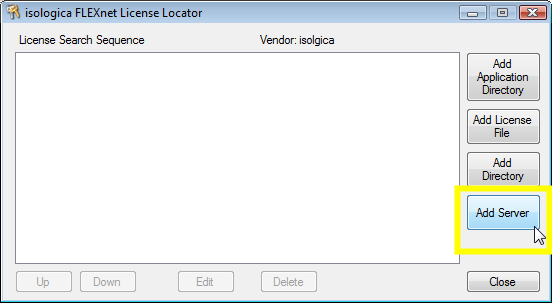
- Enter port@server into the Add Server(s) window and click OK, then click Close.
The port and the server string will be given to you either by your IT department or will be provided by us in specific instructions for your site/company.
The port and server strings in the screenshot below are examples. Do not use them
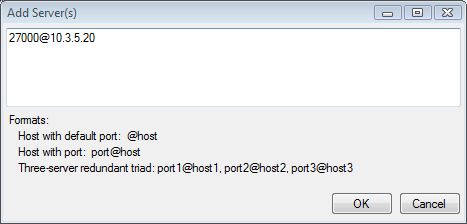
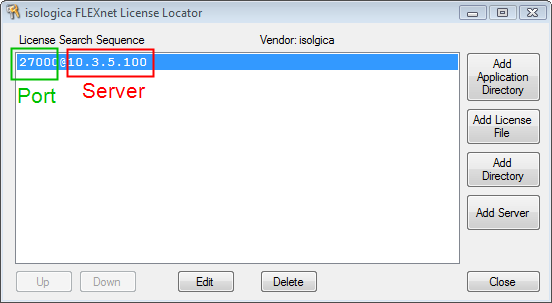
- Optional:
a) If you already had a temporary node-locked license file from a trial, please remove it by highlighting the license and pressing Delete
b) If you have another node-locked license you want to keep, please highlight the newly added license server and move to the top of the list by pressing Up
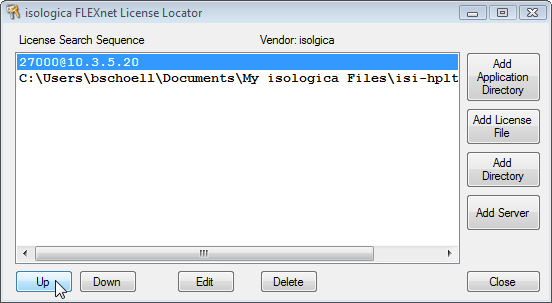
- Launch Isologica!
Please let us know if you have issues via support email.